This is going to be a really short post. I was trying to spin up a CentOS 8 VM to revisit FreeIPA and during the installation, I could not pass the INSTALLATION SUMMARY page as shown in the picture above. I have enabled the interface and got an IP address and the image could not pull the mirror list by itself.
After looking for a mirror list, I found the mirror URL as shown in Figure 1 to be working. Select http:// from the drop-down menu then enter the mirror URL as shown in Figure 1. Click Done when done.
The CentOS mirror list can be found here. Pick your preferred mirror source then add the directory path below.
/centos/8/BaseOS/x86_64/os/

Once you are back to the INSTALLATION SUMMARY page, you will notice the Installation Source does not have the error as shown in Figure 2. At this point, you can select the Software Selection to install whatever software you wanted to install.
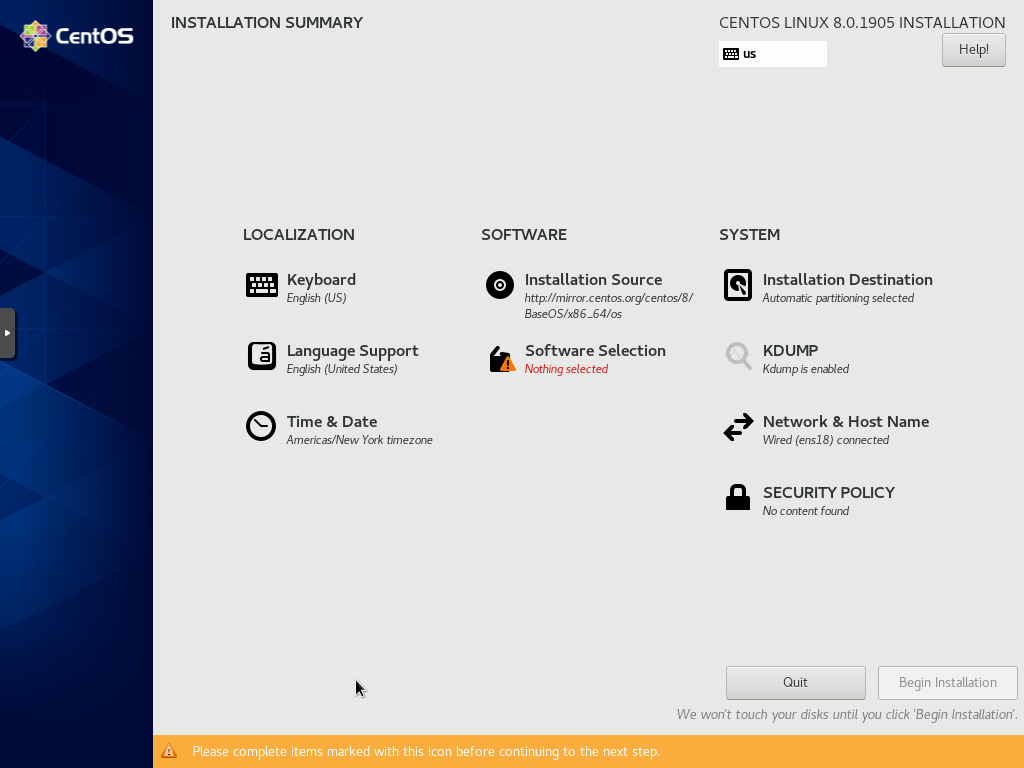
Cheers!


THANK YOU
Very helpful, thank you.
Hi
I have to set http://mirror.pit.teraswitch.com/centos/8.2.2004/BaseOS/x86_64/os/ in order to work the installation.
Regards.
Worked fine! Thank you!
Thanks, great help! instant solution…
I am not sure if you are aware, but the CentOS 8 EOL has been changed a couple of days ago from 2029 to 2021. After this, it will be just CentOS Stream. CentOS 7 EOL is still 2024.
The original founder of CentOS started Rocky Linux. You can read more here https://rockylinux.org/
And CloudLinux has also started a fork of CentOS 8 that will be a binary equivalent/compatible with the existing CentOS 8, allowing people a way to “switch” easily. First release is scheduled for 1Q21. https://almalinux.org/
I’ve been trying to install CentOS-8-Stream on an Intel NUC via USB and cannot get it to run from and use the USB as source repo…which is just a complete dumb bag of rocks. I’d never had issues with CentOS before version 8.Now 8 with that stupid loader making it incompatible to pull from certain repos…oi vey! What have they gone an done?!!!
Hello, this info was very helpfull!!
great solution
Thumbs up!
Obrigado, muito me ajudou!!
Muito obrigado, ajudou muito.
Works! Thanks a lot!
Gracias viejo.
thanks
Works. Thank you!
Great!! Exactly what I needed. I really appreciate you posting this!
Thank you, works!!!
Thanks!
Proxy server still blocks and grays out this option for “On the network”, and Network Configuration only provides “Automatic” proxy setting capability. Why not allow MANUAL PROXY SETTINGS??? This blocks my installation completely.
Thank you – worked perfectly.